|
|
For Teachers » Teacher's Edition » The Golf of Mexico » Step-by-Step Directions
Step-by-Step Directions
Mission 1: Activity A - Find the Course Location & Area
Approximate time needed to complete: 5-15 minutes
ACTIVITY SUMMARY
In the first Activity, the Agent is asked to find the area of Dr. Wick's newly purchased water space on the Gulf of Mexico. Following the guidelines set by the Federal Agency of Watery Management (FAWM), students must use sliders to locate the largest possible rectangular area, find the length and width of the sides, and finally calculate the area of the rectangular course.
CORRECT ANSWERS
Find the Largest Space: The blue lines should be pulled to the final position in this picture:
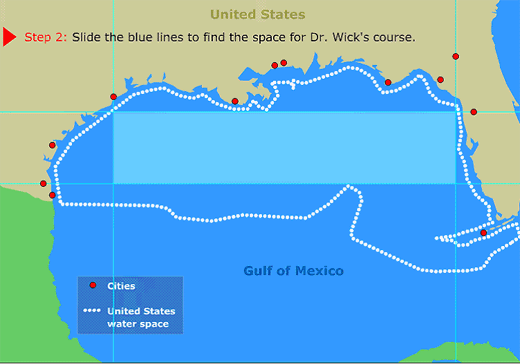
Find the Length and Width: The length is 760 miles. The width is 160 miles.
Calculate the Area of the course: The area is 760mi. x 160mi. = 121,600 square miles.

Special Problem Notes:
• Click and drag the blue borders to set the boundaries.
• Be sure that no part of the blue border lines crosses the white-dotted water space boundary.
• The boundary will flash blue and lock when the border is correct.
• Answer boxes for length, width, and area turn green and lock when the correct answer is entered.

| |
To use tools, simply click them from the bar on the left side of the screen. To close tools, use the "Ok" button or the close "X" in the upper left corner of the tool.
|
AVAILABLE INFORMATION/TOOLS
To-Do List
The 4 steps on the To-Do list are:
Step 1: Read the deal Dr. Wick made with FAWM
Step 2: Slide the blue lines to find the space for Dr. Wick's course
Step 3: Use your tools to find the length and width of Dr. Wick's course
Step 4: Calculate the area of Dr. Wick's golf course
FAWM Letter
Students must read the FAWM letter to learn the specifications for the golf course area.
HQ E-mail
"Excellent work uncovering Dr. Wick's plan. We have cleared Wick's building permits with government agencies. Your orders are to lead Wick along so he spends the most money possible. The larger the golf course, the more he must spend. Follow the FAWM deal to the letter. Will advise if objective changes. Good luck!"
Notepad
Students can type letters and numbers into their notepad. Their notes travel with them throughout the whole Mission.
Calculator
Students can use the calculator by typing numbers on the keyboard or clicking with their mouse.
Area Blocks
Students can drag and drop area blocks onto the golf course space to help calculate area. Each block is 40 miles x 40 miles.
Distance Tool
Students can use the distance tool to find out how far North-South and East-West cities are from each other. After clicking on 2 cities, the red line and numbers will show the North-South distance, while the blue line and numbers represent the difference from East-West.
| |
Unlike most other problems, this problem has 3 parts - find the largest rectangular space, find the length and width, and calculate the area. Under each helper below, you'll notice 3 help sections relating to these 3 parts of the problem.
|
AVAILABLE FIELD AGENTS
Dr. Winifred Patterson
Largest Space: Winnie repeats the directions in different terms, reminding students not to go beyond the dotted line (water space border).
Length and Width: Winnie gives an example of the distance tool using a coordinate grid. She mentions the vocabulary terms scale and grid in her answer.
Area of Course: Winnie reminds students of the area formula for a rectangle using words only - area equals length times width. She mentions the vocabulary terms area, length, and width in her answer.
Molly Wick
Largest Space: Molly reminds students of the parameters - move sliders till you hit land or the dotted border - and that the area inside will turn red if they go too far.
Length and Width: Molly suggests using the City Distance tool, explaining how it measures East-West and North-South between cities. She hints to use cities at the edges of the course.
Area of Course: Molly reminds students the shape is a rectangle and uses non-mathematical terms (multiply the long side times the short side) to describe the area formula. She mentions the vocabulary term rectangle in her answer.
Kotori Hoshi
Largest Space: Kotori draws directly on the screen, prompting users to slide the blue borders right, left, up, or down.
Length and Width: Kotori draws block shapes that match the area blocks along the horizontal and vertical sides, encouraging students to use the area blocks to measure length and width.
Area of Course: Kotori is confused and offers no help on this problem. [Why?]
Coach
Largest Space: Coach hints that the shape should resemble a soccer or football field (an elongated rectangle) from Florida to Texas.
Length and Width: Coach recommends using the block tool. He demonstrates where to place the blocks by drawing a picture example on his clipboard. He reminds students each side of the block is 40 miles.
Area of Course: Coach is not helpful on this problem, going on a rant about proper athletic position for solving math problems. [Why?]
Mathbot
Largest Space: Mathbot has an error and quotes Shakespeare, giving no help on this part. [Why?]
Length and Width: Mathbot recommends using the block tool and repeated addition to find the length and width. He suggests placing blocks on the horizontal and vertical side and adding 40 miles for each block. The vocabulary terms repeated addition, horizontal, and vertical are used.
Area of Course: Mathbot shows a cheesy instructional video reminding users about the formula for area using both words and the mathematical formula.
Deep Thought
Largest Space:
After 15 seconds: Deep Thought hints that moving the blue lines too far turns the square red.
After 15 more seconds: Deep Thought flashes the borders that the lines can not cross on the map.
After 45 more seconds: Deep Thought advises the best order to solve the problem - pulling the top bar northward, then the bottom bar southward, then the left bar westward, and finally the right bar eastward.
Length and Width:
After 15 seconds: Deep Thought mentions there are 2 ways to solve the problem. First, he suggests using the city distance tool and the cities.
After 15 more seconds: Deep Thought tells students they could also use the block tool, reminding them that each block is 40 miles x 40 miles.
After 45 more seconds: Deep Thought walks users through the City Distance tool. To find the length, users select Rosenberg, Texas, and Jasper, Florida. To find the width, users select Harlinger, Texas, and Leesburg, Florida.
Area of Course:
After 15 seconds: Deep Thought hints that to calculate area, you either have to add or multiply. The vocabulary word area is used.
After 15 more seconds: Deep thought reminds users of the formula area equals length times width with both words and the formula A = L x W. The vocabulary words area, length, and width are used.
After 45 more seconds: Deep Thought reminds users of the values they had calculated earlier - the length was 760 and the width was 160. He indicates to multiply and enter the answer. The vocabulary words length and width are attached to the numbers to reinforce where these values came from.
AVAILABLE WORKSHEETS
Training Mission: Cookie Confusion
Training Mission: Cookie Confusion Answer Key
You can use a Training Mission worksheet to introduce or review math topics explored in an Activity.
Field Log: Dr. Wick's Area
Field Log: Dr. Wick's Area Answer Key
Your students can use a Field Log worksheet to record their solutions to the activity's math challenge.
Mission-Simulation Assignment: Operation Inner Harbor
Mission-Simulation Assignment: Operation Inner Harbor Answer Key
You can use a Mission-Simulation Assignment worksheet to reinforce or extend the mathematical concepts explored in an activity.
« Back to top
Activity B - Choose the Building Material »
|